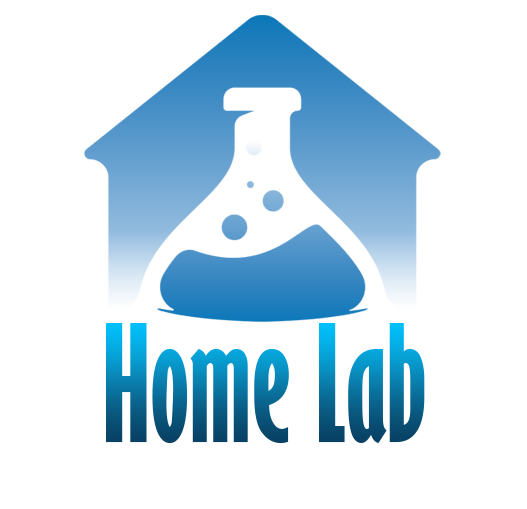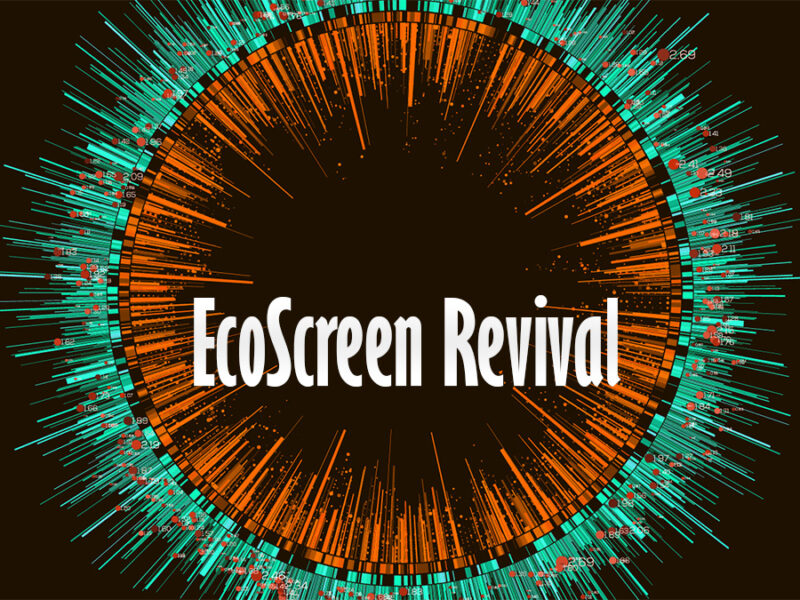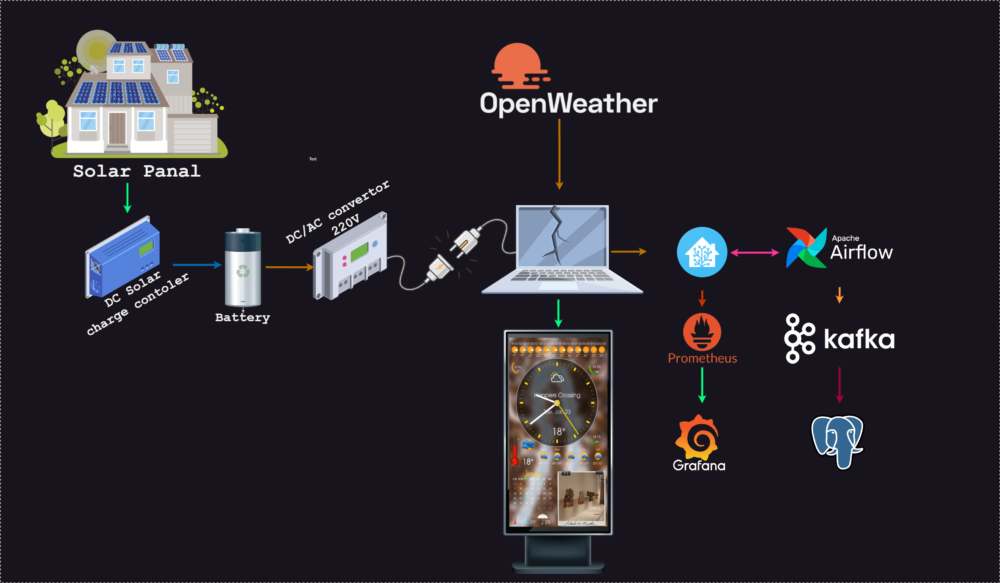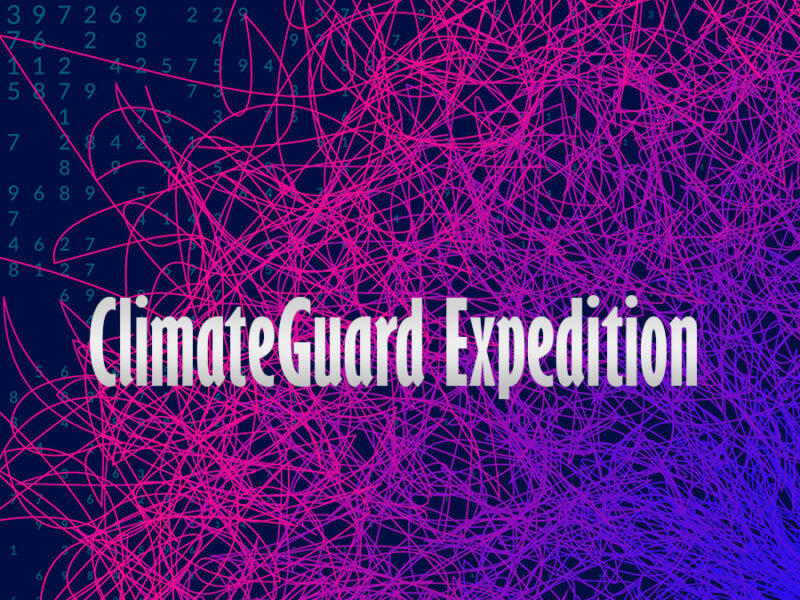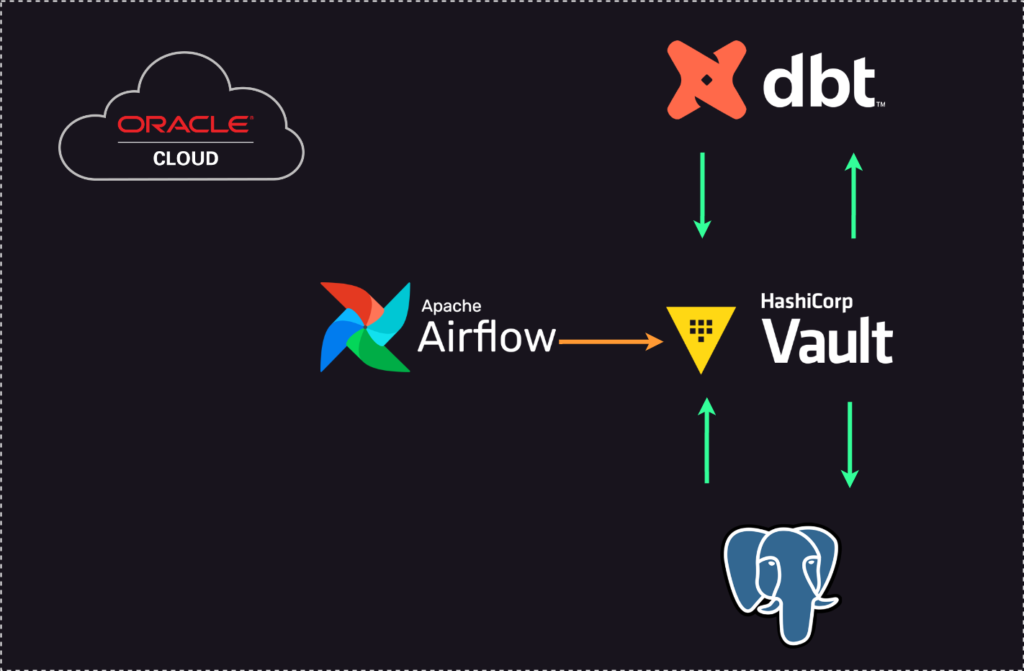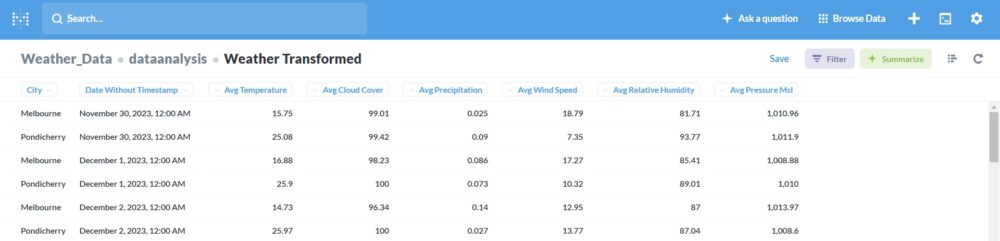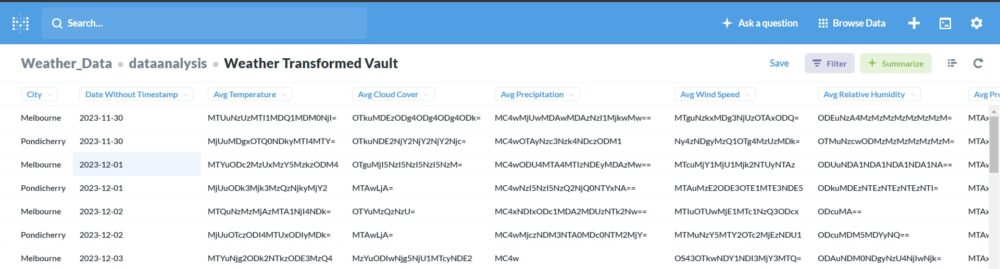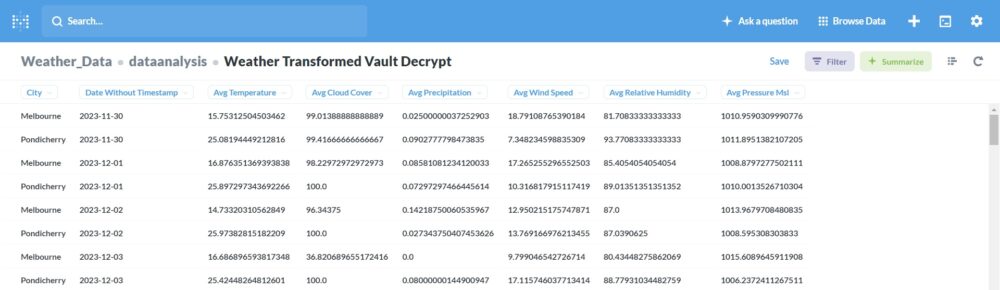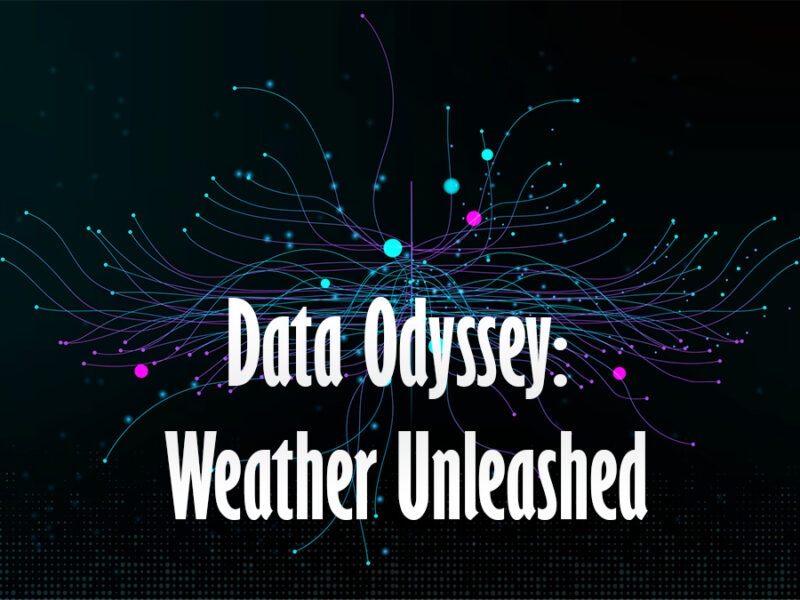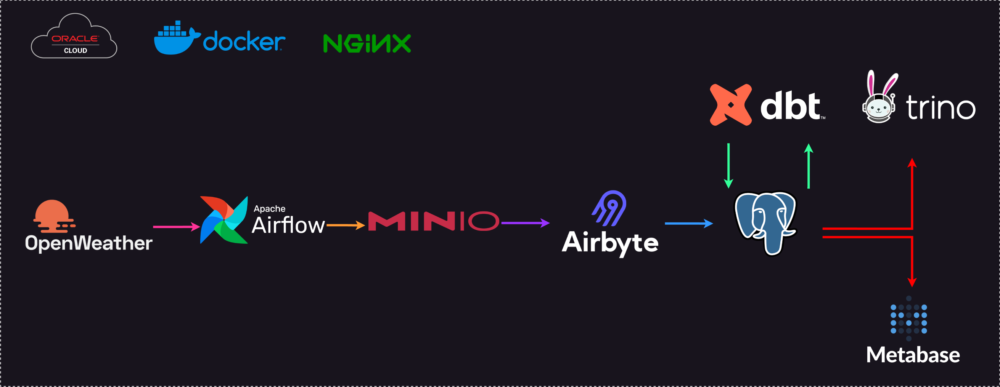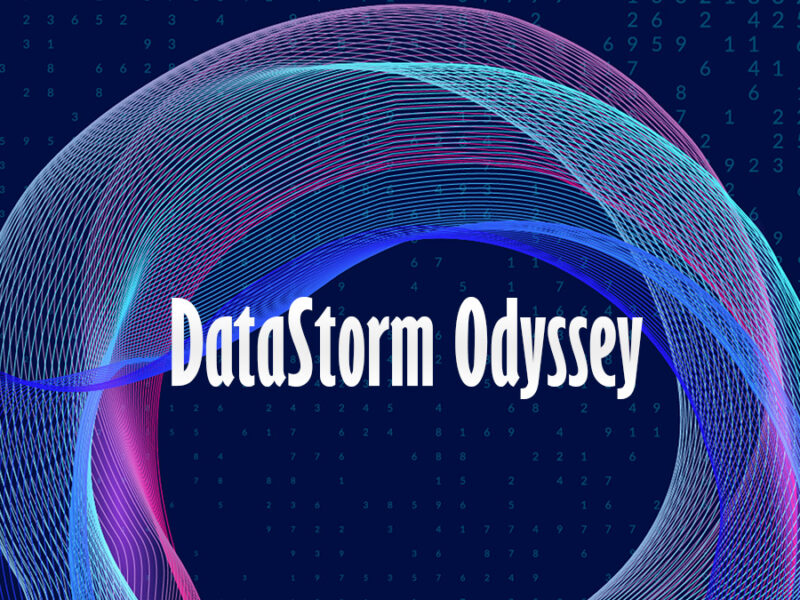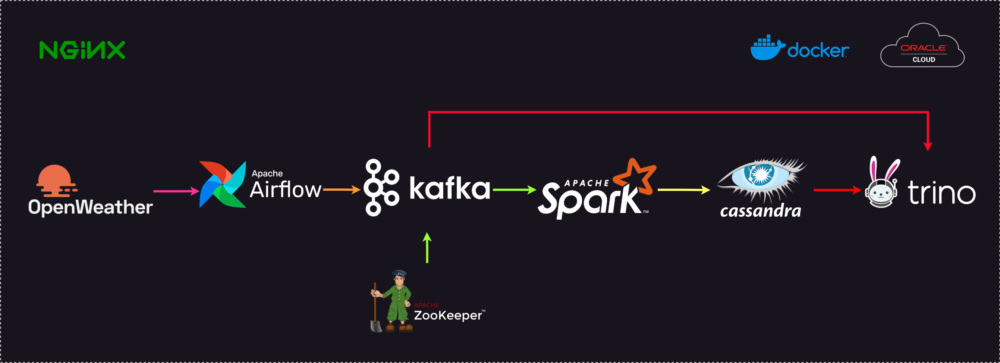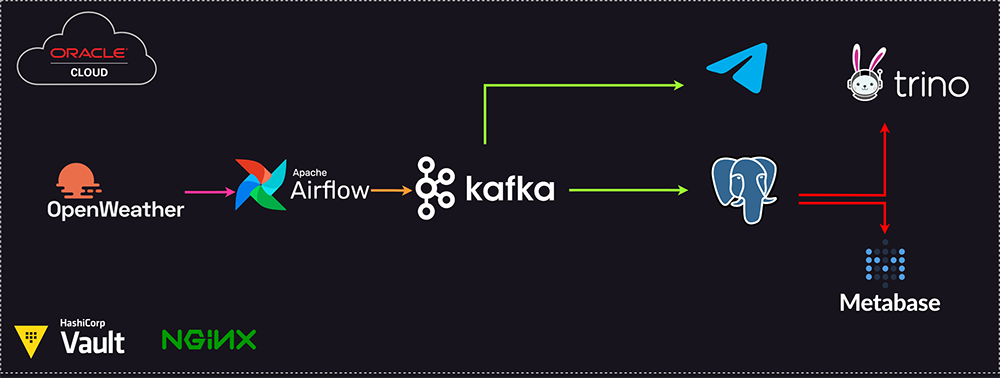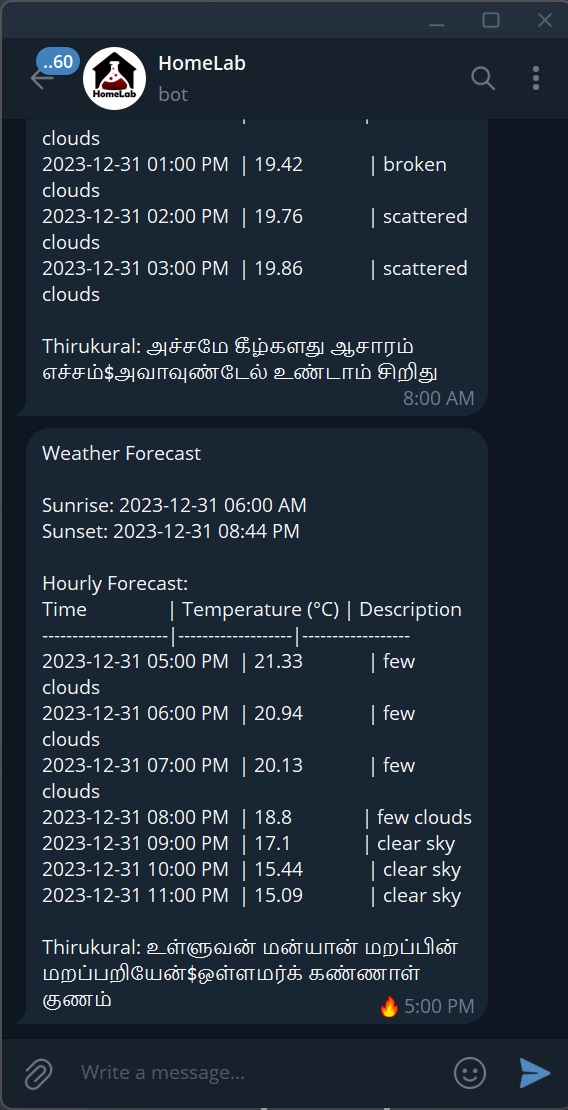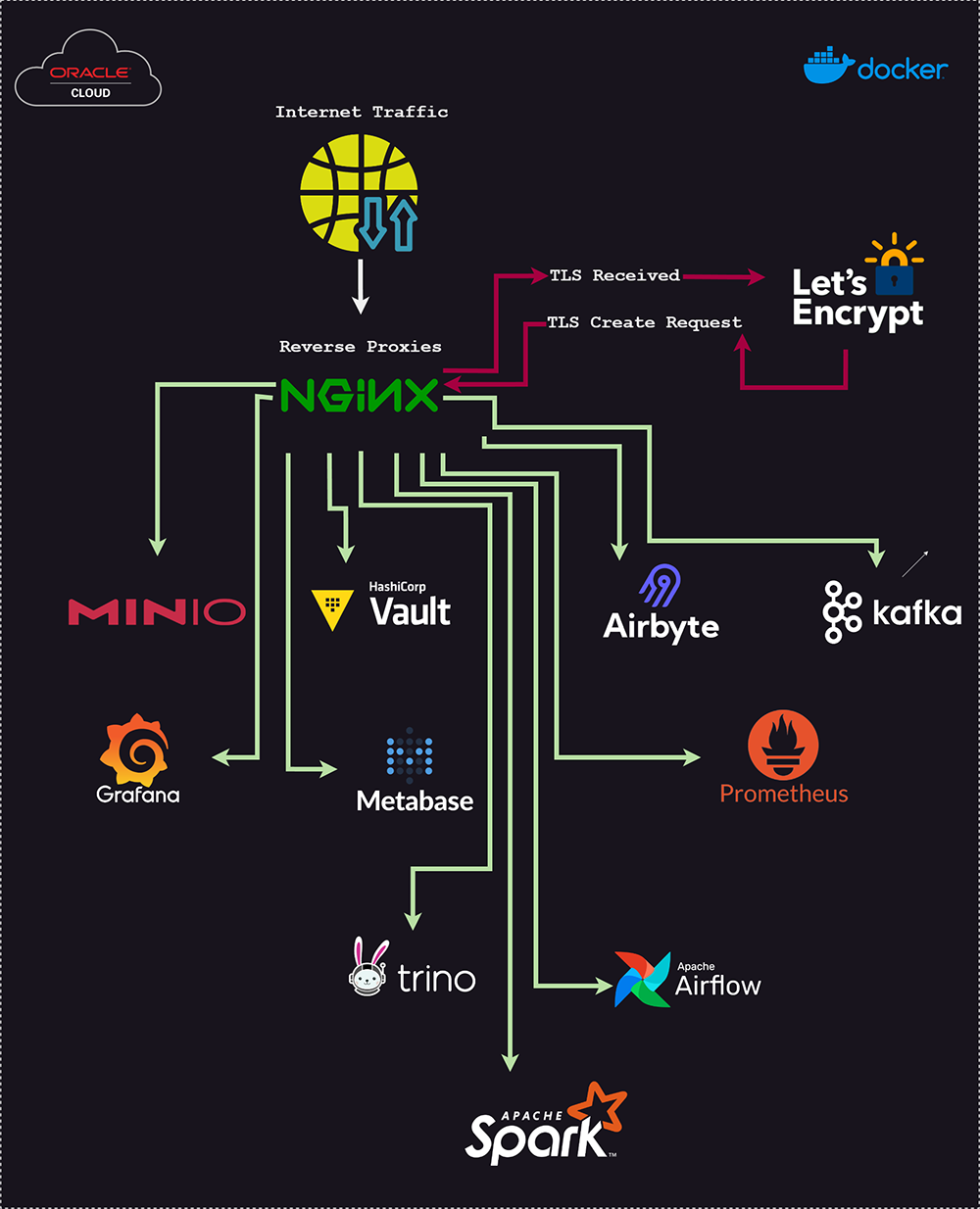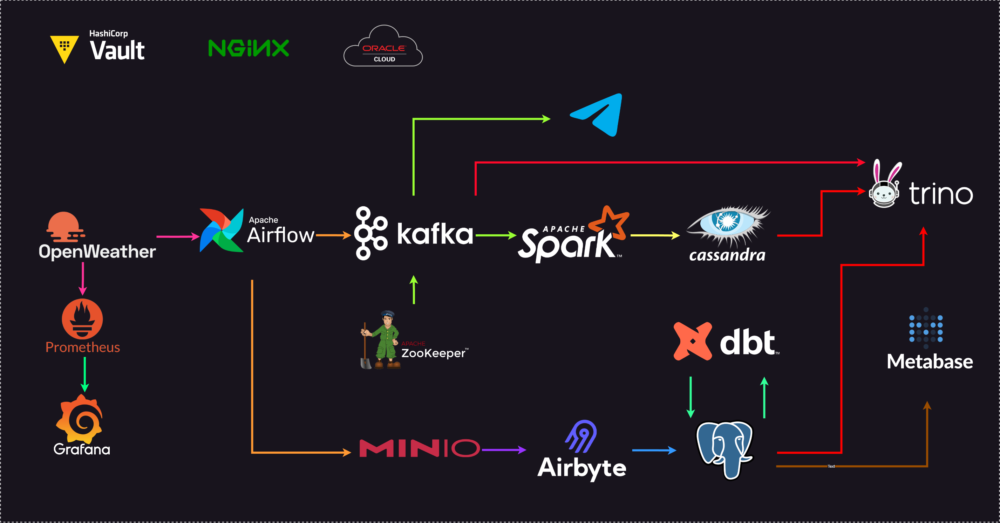- Nginx Installed: If Nginx isn’t already installed, you can install it using your package manager. For example, on Ubuntu:
sudo apt update sudo apt install nginx - Domain Pointing to Your Server: Ensure your domain is correctly pointed to your server’s IP address.
- Certbot Installed: Install Certbot on your server:
sudo apt-get update sudo apt-get install certbot python3-certbot-nginx
Configuring Nginx Reverse Proxy for Each Service:
For each service, create a separate Nginx configuration file in /etc/nginx/sites-available/:
sudo nano /etc/nginx/sites-available/SERVICE_NAME
Replace SERVICE_NAME with the actual service name and BACKEND_ADDRESS with the address of your backend server.
Example for Airbyte (airbyte.logu.au):
server {
listen 80;
server_name airbyte.logu.au;
location / {
proxy_pass http://BACKEND_ADDRESS;
proxy_set_header Host $host;
proxy_set_header X-Real-IP $remote_addr;
proxy_set_header X-Forwarded-For $proxy_add_x_forwarded_for;
proxy_set_header X-Forwarded-Proto $scheme;
}
location ~ /.well-known/acme-challenge {
allow all;
root /var/www/html;
}
}
Repeat this step for each service, customizing the server_name and proxy_pass accordingly.
Enabling Nginx Configuration:
Create symbolic links to enable the Nginx configurations:
sudo ln -s /etc/nginx/sites-available/SERVICE_NAME /etc/nginx/sites-enabled/
Testing and Restarting Nginx:
Ensure there are no syntax errors:
sudo nginx -t
If no errors are reported, restart Nginx:
sudo service nginx restart
Obtaining Let’s Encrypt SSL Certificates:
Run Certbot for each service:
sudo certbot --nginx -d SERVICE_NAME
Follow the prompts to configure SSL and automatically update Nginx configurations.
Testing Renewal and Updating DNS Records:
Test the renewal process for each service:
sudo certbot renew --dry-run
Ensure DNS records for each service point to your server’s IP address.
Verifying HTTPS Access:
Access each service via HTTPS (e.g., https://airbyte.logu.au). Ensure the SSL padlock icon appears in the browser.
Repeat these steps for each service, replacing SERVICE_NAME with the respective service’s domain.
By following these steps, you’ll have a secure setup with Nginx acting as a reverse proxy and Let’s Encrypt providing SSL certificates for each service. Adjust configurations as needed based on specific service requirements. Stay secure and enjoy your enhanced web services!