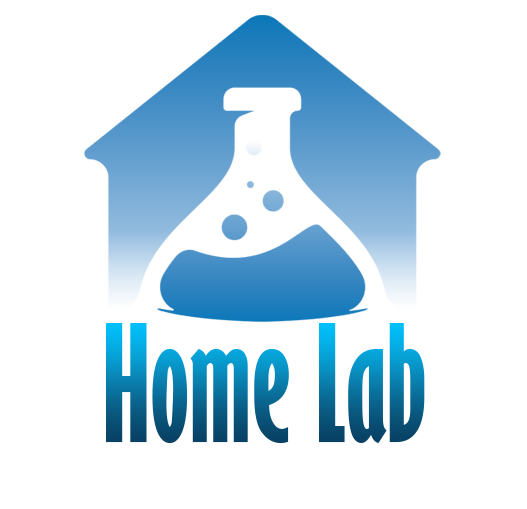Reviving a Broken Screen Laptop into a Solar-Powered Smart Display with Rainmeter
Introduction:
Embark on an innovative journey to transform a broken screen laptop into a solar-powered smart display that seamlessly integrates with Airflow, Kafka, PostgreSQL, and Home Assistant. This DIY project breathes new life into old hardware, adds a touch of eco-friendliness, enhances your home with real-time weather updates and customizable widgets, and introduces smart home automation capabilities.
High-level architecture diagram:
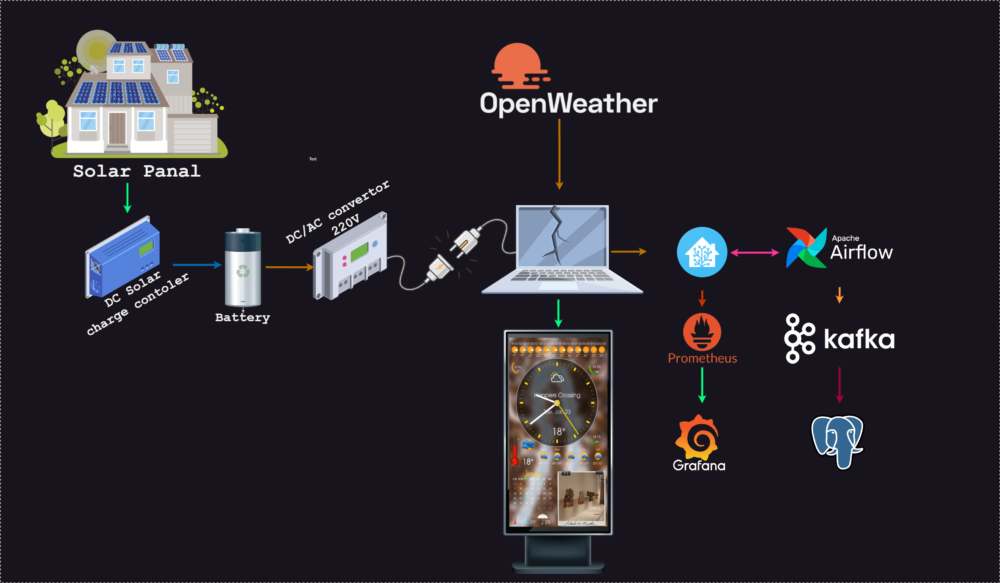
Components for the Solar-Powered Smart Display
-
Broken Screen Laptop: Salvage your laptop with a non-functional or damaged screen, repurposing it for a new role as a smart display.
-
External 32-Inch Display: Connect an external 32-inch display to the laptop, serving as the primary visual interface for the smart display.
-
Solar Battery System: Implement a solar battery system to power the laptop independently, reducing reliance on traditional power sources and embracing eco-friendly practices.
-
Rainmeter Software: Utilize Rainmeter, a versatile desktop customization tool, to create a visually appealing and customizable display on the external monitor.
-
OpenWeather API: Integrate the OpenWeather API for real-time weather updates. This API fetches weather data, enhancing the display with up-to-date information.
-
Airflow, Kafka, and PostgreSQL: Employ Apache Airflow to orchestrate the data flow. Use Kafka as a distributed event streaming platform to transmit weather data, and PostgreSQL as a database to store the information efficiently.
-
Home Assistant: Integrate Home Assistant for smart home automation. Connect and control various smart devices to enhance the overall functionality of your smart display.
Setting Up the Solar-Powered Smart Display
Hardware Configuration
- Connect the external 32-inch display to the laptop, utilizing available ports.
- Establish a stable power connection between the laptop and the solar battery system.
Software Integration
- Install Rainmeter on the laptop and configure it to display the desired widgets on the external monitor.
- Set up Apache Airflow, Kafka, PostgreSQL, and Home Assistant on the laptop.
API Interaction
- Obtain an API key from OpenWeather and configure the laptop to fetch weather information using this key.
- Create an Airflow DAG (Directed Acyclic Graph) to periodically fetch weather data from OpenWeather and publish it to the Kafka topic.
Data Storage
- Configure another Airflow DAG to consume data from the Kafka topic and store it in PostgreSQL for persistent storage.
Smart Home Automation
- Integrate Home Assistant with your smart display to control and monitor smart home devices seamlessly.
Display Automation
- Develop a Rainmeter skin that dynamically updates based on the weather data stored in PostgreSQL and interacts with Home Assistant for smart home automation.
- Configure Rainmeter to display real-time weather information, customizable widgets, and smart home device status on the 32-inch external screen.
Benefits of the Upcycled Solar-Powered Smart Display
-
Cost-Effective Upgrade: Repurposing a broken screen laptop minimizes costs compared to investing in new hardware.
-
Eco-Friendly Solution: Harnessing solar power for the display system aligns with sustainable practices, reducing the environmental impact.
-
Smart Home Features: Enjoy the benefits of a smart display with real-time weather updates, customizable widgets, and smart home automation capabilities.
-
Data Orchestration: Apache Airflow orchestrates the entire data pipeline, ensuring a seamless and efficient flow of weather information and other data.
-
Cloud Integration: By storing weather information in PostgreSQL and utilizing Home Assistant, you ensure data persistence, accessibility, and comprehensive control over your smart home.
-
Learn and Experiment: This project offers an opportunity to learn about DIY electronics, programming, data orchestration, cloud integration, and smart home automation, fostering a sense of accomplishment.

Conclusion
Transform your broken screen laptop into a solar-powered smart display, blending creativity, technology, and sustainability. With the integration of Airflow, Kafka, PostgreSQL, and Home Assistant, you not only rejuvenate your old hardware but also create a sophisticated and connected home display system with added smart home automation capabilities. Embrace the DIY spirit and usher in a new era of smart living with this repurposed solar-powered smart display.